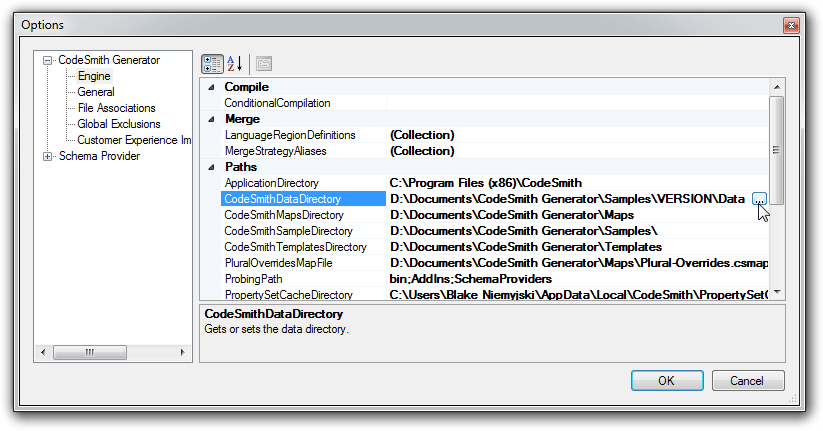Using a DataDirectory for
...
Generator
You can specify a DataDirectory for CodeSmith Generator to easily share and discover MS SQL Express databases. CodeSmith Generator ships with a version of the Petshop database whose Datasource uses a DataDirectory.
The DataDirectory Path
By default, the DataDirectory folder for CodeSmith Generato Generator is:
Windows 2000/XP: C:\Documents and Settings{username}\<USER NAME>\My Documents\CodeSmith Generator\Samples{version}\<VERSION>\Data
Windows Vista/Windows 7: C:\Users{username}\<USER NAME>\Documents\CodeSmith Generator\Samples{version}\<VERSION>\Data
...
Customizing the DataDirectory Path
You can customize the path that Generator uses to set up the DataDirectory in the AppDomain. Opening the CodeSmithEngine.config file, you will find a configuration node called CodeSmithDataDirectoryThe first step is to open the Generator Options dialog. Once this dialog is open, select the Engine node on the left hand side of the options.
Finally, look for the CodeSmithDataDirectory Property under the Paths category and select the folder picker. Changing this path to another directory will cause Generator to use the new path the next time it Generator starts up.
Windows 2000/XP: C:\Documents and Settings{username}\Application Data\CodeSmith{version}\CodeSmithEnging.config
Windows Vista/Windows 7: C:\Users{username}\AppData\Roaming\CodeSmith{version}\CodeSmithEnging.config