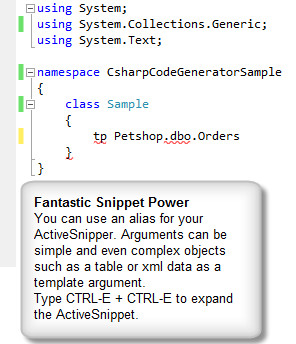In addition to the standalone user interface Template Explorer, CodeSmith Generator also offers integration with Microsoft Visual Studio. This integration takes many forms:
Template Explorer
To use Template Explorer from within Visual Studio, select Template Explorer from the Generator menu which is located between the Tools and Help menu. This will open the Template Explorer tool window. This window can be floating or docked, just like any other Visual Studio tool window.
...
ActiveSnippets can be used to generate snippets of code similar to Visual Studio's snippets except with the full power of CodeSmith Generator templates and the ability to use complex metadata like database schema and XML.
| Info |
|---|
The ActiveSnippet shortcuts have been updated as there was conflicting key binding in newer versions of Visual Studio. It's now CTRL-A + CTRL-S |
You can easily name your snippets to quickly generate exactly what you want.
...