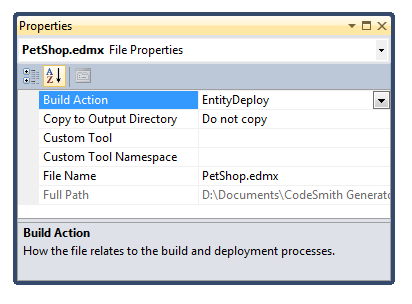Getting started with PLINQO for Entity Framework is an easy three step process.
Step 1: Download CodeSmith Generator
...
NOTE: PLINQO requires the latest version of CodeSmith Generator Professional
(If you have not previously registered with CodeSmith Tools or do not currently own a license of CodeSmith Generator, you will be required to register on the CodeSmith Tools website to get a trial key before using CodeSmith Generator.)
#step2
Step 2: Download the PLINQO for Entity Framework Templates
Download the Entity Framework templates from Google Code here. #step3
Step 3: Run the QuickStart
...
Clicking generate will automatically open Visual Studio so that you can quickly get started using PLINQO EF!
Additional Step
After initial generation, please check to make sure that the generated EDMX file's build action is set to EntityDeploy.
| Info |
|---|
An "Unable to load the specified metadata resource." error message will appear in your web browser if the generated EDMX file's BuildAction is not set to EntityDeploy. This issue will be fixed in a future version of CodeSmith Generator. |