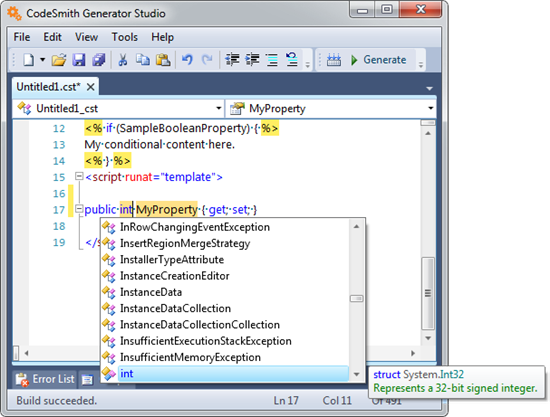A code snippet is a fragment of code or text that you can store in an Visual Studio-compatible XML file and reuse at a later time. When a code snippet is activated, it inserts its text into the Template Editor. The snippets can be activated through statement completion.
If any fields are declared in the code snippet, they are highlighted within the inserted code. This allows the end-user to easily identify what data needs to be entered to complete the code snippet. If more than one field use the same declaration, then the secondary fields are flagged as dependent on the primary field for the declaration. They automatically update whenever the text in the primary field is updated.