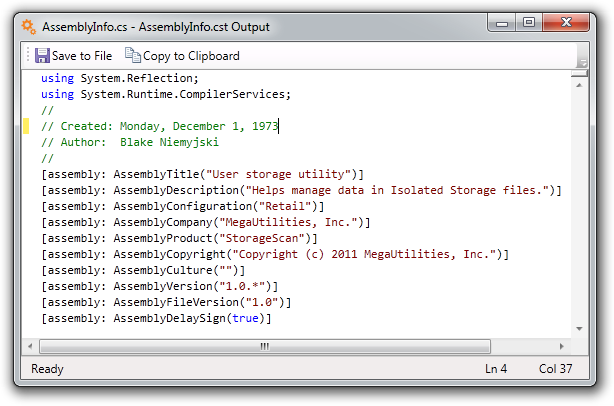Template Explorer will automatically display an Output Window when you click the Generate button. The Output Windows' contents can be modified at any time which allows you to make changes anytime to the document.
The output panel has its own toolbar with two buttons.
Copy to Clipboard: Copies the current document to the Windows clipboard.
Save to File: Opens a Save As dialog box to let you save the current document to a new file on your hard drive.