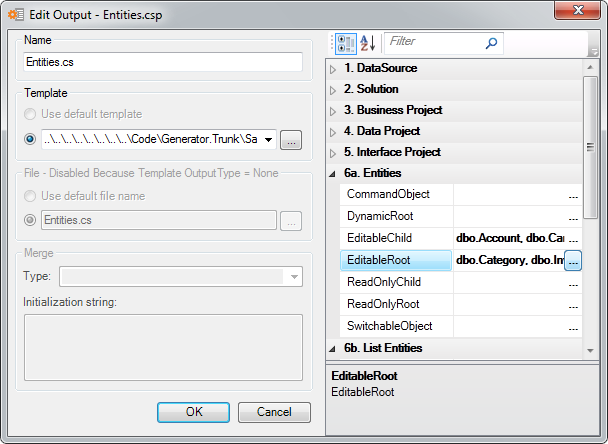...
You can configure each entities business object type quickly and easily through Manage Outputs. Lets start by right clicking the Entities.csp template and select selecting Manage Outputs. After the manage outputs dialog comes up double click on the Entities.cst item. You can control exactly what gets generated right in side inside of Edit Outputs..
Now lets change Category from an EditableRoot to SwitchableObject. We can do this by selecting the "..." button for the SwitchableObject Property. Next, we would hold the control key to allow selection of multiple items and select Category.
...
Now we can save our settings by clicking the OK button on the Edit Output dialog. When we regenerate the project, the criteria business object will be regenerated as an SwitchableObject.
...