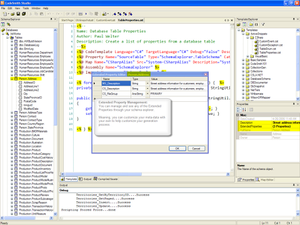Managing Extended Properties through Schema Explorer
Introduction
Managing your RDBMS' Extended Properties has never been easier You can now Add/Edit, or Manage a new schema extended properties directly inside of CodeSmith Studio.
This is a very powerful way to add custom meta-data to the already feature rich meta-data that SchemaExplorer provides. You can now easily add database object descriptions, or anything that will help you drive your generation process using a powerful storage on the database server.
View: Using Extended Properties in Templates
NOTE: Items beginning with "CS_" are read only and are used for CodeSmith's meta-data.
Managing a CodeSmith Project From Visual Studio
To manage your Extended Properties, simply open up the SchemaExplorer Window, and continue to expand nodes until you find the SchemaExplorer you are looking for.
One found, you simply use the "Extended Properties" Right-Click Context menu. The Extended Property's Property will appear on the Properties window of CodeSmith Studio.