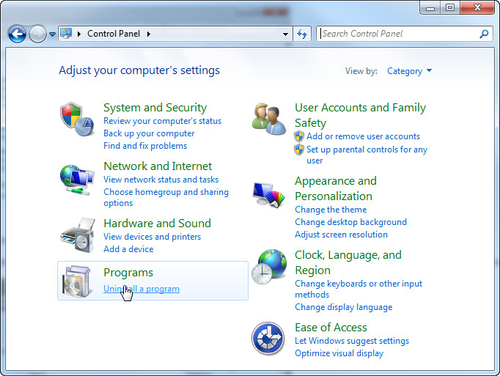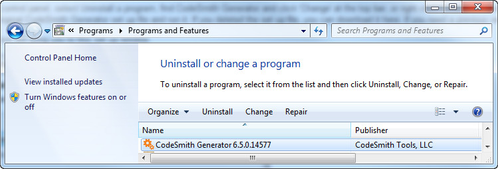Uninstalling CodeSmith Generator
Uninstalling
Uninstalling CodeSmith Generator is no different than most programs. Just go to your control panel, Programs, then select 'Uninstall a program'.
After you select 'Uninstall a program', the below window will appear. From there you just need to select "CodeSmith Generator (Your version number)" and then select 'Uninstall' on the top bar.
Uninstalling CodeSmith Generator is usually a one-step process, unless you already have some custom templates set up. In that case, you will be presented with this window.
Select yes to delete all samples in the samples directory you specified when you installed CodeSmith Generator. By default, the samples directory is here (C:\Users\(User Name Here)\Documents\CodeSmith Generator\Samples), so if you need to make some back up files make them before selecting yes. Or select no to keep your samples directory for the next time you install CodeSmith Generator.