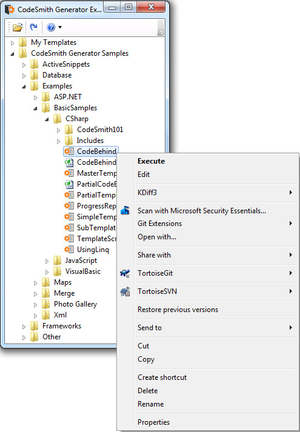Version Control Support
Exclusive Checkouts
In CodeSmith Generator 6.0, we made some changes that will help users who are using exclusive checkout version control systems like Microsoft Team Foundation Server (TFS), Vault and Visual SourceSafe. In the past, if you generated a bunch of files using CodeSmith Generator, it would overwrite the file contents and change the modified date on files even if the generated content was exactly the same as the existing content. This would cause the version control system to checkout every single file and treat them as if they were changed and needed to be checked in. Most version control systems would then see that the content hadn’t actually changed and ignore the check-in request, but it was still a pain when you went to check-in and would see hundreds of modified files in the list.
We also went through a big round of testing to make sure that everything works as expected using the exclusive checkout systems inside of Visual Studio. When you make a change to a Generator Project file, it is automatically checked out as you would expect. We tried to make sure everything works as smoothly as possible.
Template Explorer
Template Explorer has rich integration with Windows which also includes all of your Windows Explorer context menus. This gives you the ability to update from source control and much more. The image below shows the ability to update or commit to a SVN repository using the Windows Explorer context menus.