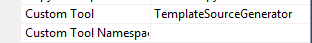/
Viewing the Compiled Template Source Code
Viewing the Compiled Template Source Code
When you generate or compile a template, CodeSmith Generator creates a compiled assembly. Sometimes, when debugging a template's output, it may be very useful to see the source code of what was compiled.
Viewing the Compiled Template Source Code
You can view the compiled source code of the current template by right clicking on a template in the Solution Explorer and selecting properties. Next, set the CustomTool property value to TemplateSourceGenerator.
Now, when you look at your template in Solution Explorer, you will see a DependentUpon file ending with .g.cs or .g.vb.
If a CSharp template is named Template.cst, the file will be called Template.g.cs
Finally, click on this generated document (E.G., Template.g.cs) to view the compiled template source code.
, multiple selections available,