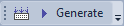Template Editor Toolbar
The Template Editor Toolbar is located at the top of the Template Editor and can be seen below.
This toolbar is only shown when a Template Document has focus.
Toolbar Actions
The toolbar contains the following actions:
Build: Clicking this button compiles the current template. The Output window will show the results of the build operation.
You can also build a template by pressing F6.
Generate: Clicking this button executes the current template, using values from the Properties window together with the template to create the generated code. The generated code will be displayed in the Output tab once this operation is complete.
You can also build a template by pressing F5.
, multiple selections available,